Normally, changing the Category of a Post is as simple as editing and updating the Post in question. But what if we are talking about moving dozen, hundreds or THOUSANDS of Posts? That is a lot of mouse clicking! There is a quicker and easier way.
WordPress has a concept known as Default Post Category. If you don’t specific a Category, WordPress will automatically place a new Post in that Category until you tell it otherwise. By default, the basic Category “Uncategorized” is used, but savvy WordPress users will probably already have changed this to their most commonly used (and custom) Category.
You can change your Default Post Category at any time and that is the key to this migration tip.
If the Category you want to migration your Posts to does not already exist, go Posts | Category and create it. Otherwise, proceed to the next step.
From your WordPress Dashboard, go to Settings | Writing and change the Default Post Category to the migration destination Category you want your Posts to reside at. Click Save Changes.
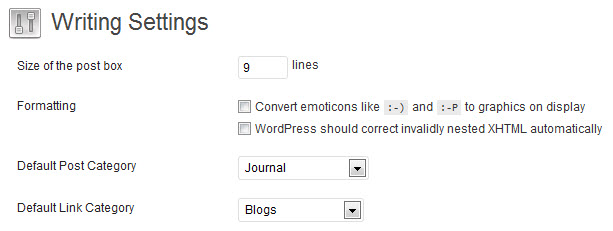
Go or return to Posts | Category and find the old Category you wish to migrate from. Delete it. All the Posts previously under that Category will be automatically moved to the Default Post Category your specified above. As an added bonus any permalink structure that relies on Category slug will also be updated.
Repeat this process for any other Categories you wish to migration, changing the Destination / Default Post Category as necessary. Once finished, don’t forget to set your Default Post Category back to your preferred Category.
Need help implementing this tip in your WordPress site? Contact us for our professional services. We can also provide support & expertise in convenient “blocks” to suit your short and long term needs.
I'm the front-man of It's WordPress. I come from a diverse array of backgrounds, enjoying the opportunity to expand my knowledge base and skill set by re-inventing myself. I enjoy environments that focus on emerging information, technology and concepts. I put on the technical hat in my early 20s and never really looked back. I'm love technology and the internet, as well as the outdoors and avidly hike, kayak and camp every chance I get.
About Us
We can take you from concept, through design, development and deployment in one seamless process. Whether you choose a self-managed web site or need a continuing support relationship; we've got you covered.
Click to edit this heading
Request Consulation
Ready to transform your vision into a reality? Just looking to see what it takes to get the ball rolling. Tell us about your project and we can help. No spam. No obligation. Just answers.
More from our blog
See all postsRecent Posts
- WordPress Workflow With Rest API November 9, 2017
- Three Must-Haves For Your WordPress Headlines January 23, 2016
- Hail to the King (of Content Management Systems)! November 10, 2015
All Website Tags
This site uses Akismet to reduce spam. Learn how your comment data is processed.


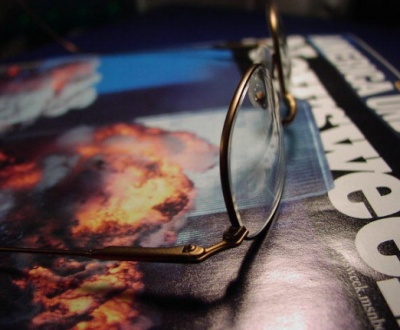

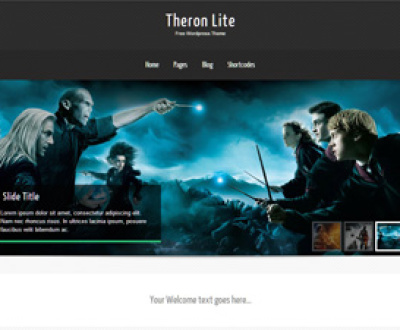

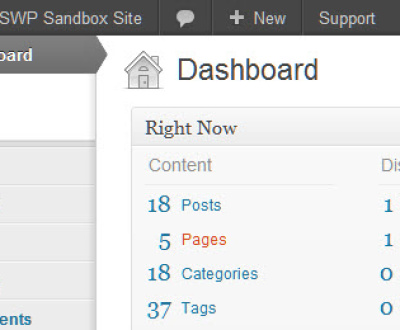

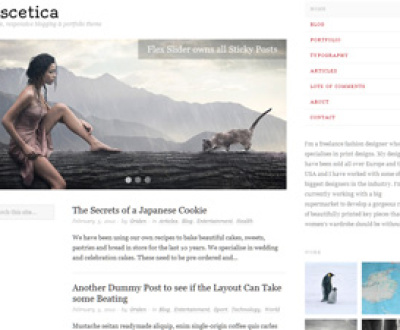
funny thing is I’ve 174 posts in wordpress default category “uncategorized” and it can’t be deleted :/
Hi, Waqas. Have you changed your default category in Settings | Reading first? WordPress shouldn’t let you delete you default category so you’ll need to change it to something else first (in the case of my example, the NEW category where you want all post from the category you intend to delete). Best of luck!
yeah, just did that. the similar action can be performed from mass edit function as well. Thanks
Very clever work-around to change a bulk of posts to a new (default) category. Thanks for sharing.